Phần mềm Odoo CRM là gì?

CRM is a cohesive system for managing a company's communications with both current and future customers. Adopting the latest, innovative and up-to-date technology, along with cutting-edge business tools, helps to synchronize, organize and automate the sales of any business.
"From the beginning, you don't build a Company, you build the personnel apparatus, then everyone will join hands to create a lasting Business."
Sales plays an important role in any business, regardless of its size or history. Increased sales will ultimately help the business generate more revenue and profits.
With increasing competition in all types of businesses, using the most powerful and up-to-date technology plays an important role in crafting a successful business story. Customer relationship management is one of the services that has become a strong and inevitable development factor in established and growing business enterprises. A healthy customer relationship is directly proportional to a long and prosperous business.
How does Odoo CRM software play a role in sales team management?
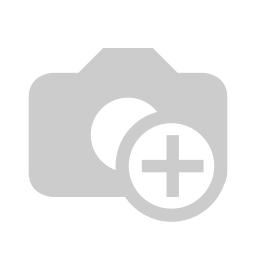
Well organized Odoo CRM software can boost customer relationship management performance in any business organization. Besides, Odoo CRM is a prestigious concept that aims to strengthen relationships with customers, while reducing costs and boosting both productivity and profitability in the business.
A CRM application not only helps to manage existing customers but also helps to attract new customers. Once in control of Odoo CRM, it will be a great tool for organizing sales activities, automating tasks, and empowering the right team for the right customer. Especially when connected to the Warehouse, Purchasing, Sales and Human Resources modules in general.
Sales team management
Normally, the Company will divide the sales team into small teams (from 5-7 employees per team) to manage sales more closely and effectively. Odoo allows you to create unlimited sales groups.
Each team will have its own sales funnel and set up its own sales goals. With Odoo, you can track the revenue of each team on a weekly basis and the progress towards reaching the sales target of the whole month.
Task management in CRM
Coordinating so many customers at once will make a salesperson reel in the process. Especially in peak seasons!
Forget leading to customer complaints. With Odoo, you can access your sales activities from anywhere, anytime. Real-time data access becomes easier and further processing. All employees can easily prioritize and schedule activities on standard Sales Opportunities.
Manage leads on CRM Odoo (Lead)
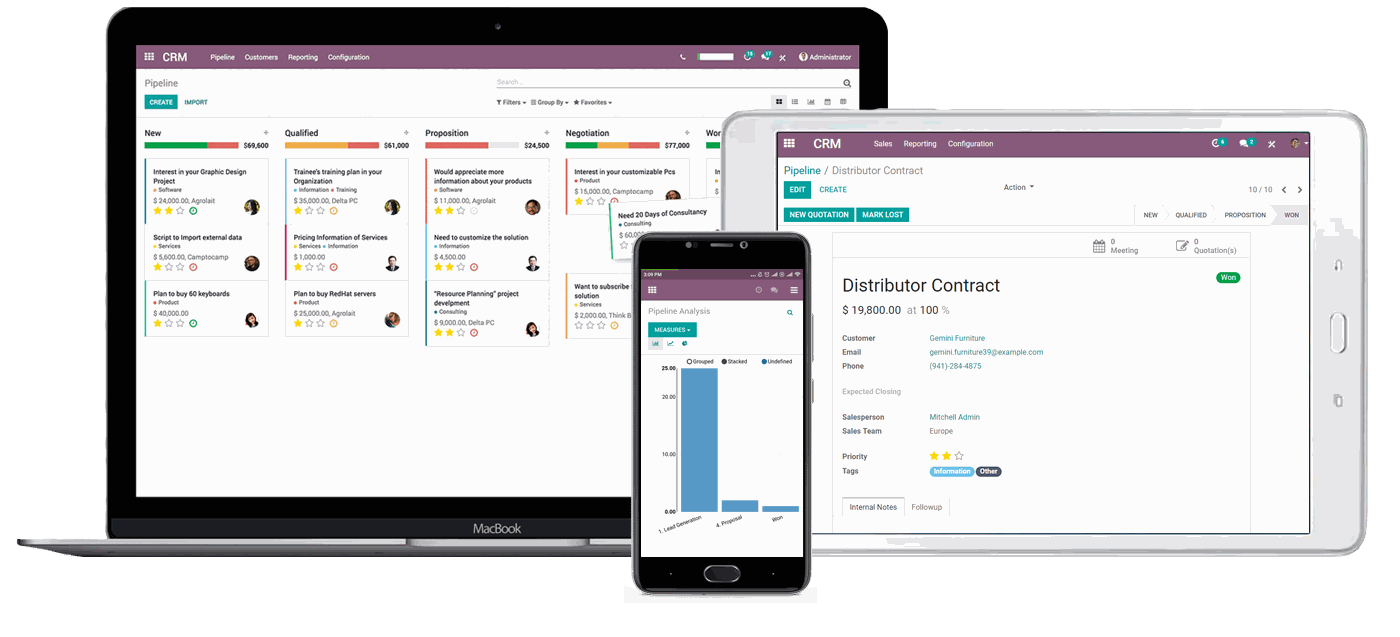
POTENTIAL OPPORTUNITIES (LEAD): every customer that comes to you is an opportunity to earn future revenue. The most basic is when a customer asks about your product or service, or asks for your company's Profile,... That's definitely a potential customer. Leads can be generated directly from the CRM system. In addition, with Odoo, the system can automatically generate leads from email or register a form on the website. Very convenient!
LEAD LIST PAGE: In the lead listing page, the salesperson can see every lead in the list view that can also be moved to the Kanban view. Here you can find different filters to select leads that match specific requirements.
SALE OPPORTUNITIES: For screened leads and real needs, you can convert them into sales opportunities (Opportunity - Opp) on Odoo CRM Software.
At the summary page of sales opportunities called Sales Funnels, you can easily drag and drop and manipulate each opportunity, prioritize, predict sales, create tags for filtering and create multiple jobs ( yourself or a colleague) to jointly translate this opportunity into a contract.
Support mobile interface
The peculiarity of a salesperson is that he has to go to meet customers and travel a lot. Therefore, the system needs to work well in the mobile environment but still have to have a consistent use with the entire general system. And Odoo, which is great, does an excellent job of playing the role of the system when it comes to supporting both Android and iOS.
Hướng dẫn sử dụng Odoo CRM - Các thuật ngữ

- CRM: Customer Relationship Management - Quản lý quan hệ khách hàng
- Lead: Cơ hội bán hàng tiềm năng
- Pipeline: Quy trình tiếp cận khách hàng nha / Quy trình bán hàng
- Opportunities: Cơ hội bán hàng
- Lead Enrichment: tính năng cho phép dò trong kho Big Data để tự điền info của khách hàng, khi chỉ nhập 1 trong các field thông tin (VD email, sđt)
- Lead Generation: tính năng cho phép generate ra ds Lead mới từ kho Big Data
- Marketing List Generation:
+ Cho phép lọc danh sách theo điều kiện từ kho Big Data
+ Cho phép import danh sách được lọc từ Simple Search
Xem thêm: Odoo CRM có tính năng gì nổi trội
Xem thêm: Odoo CRM có tính năng gì nổi trội
Hướng dẫn sử dụng Odoo CRM
Tiềm năng (Lead)
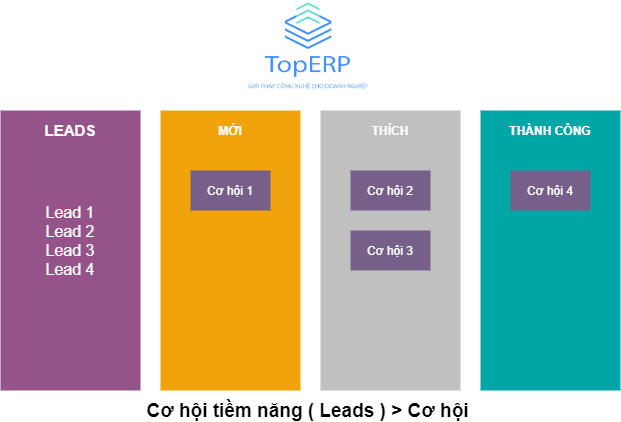
Trong quá trình chăm sóc khách hàng, nhân viên bán hàng sẽ biết được khách hàng có thật sự thích và cần sản phẩm hay không. Từ đó họ biết được các trạng thái của cơ hội. Điều này sẽ giúp nhân viên bán hàng dễ dàng đưa ra những kế hoạch giúp việc bán hàng được tốt hơn.
Tạo lead
Trước tiên, chúng ta cần kiểm tra xem tính năng Leads đã được bật hay chưa. Chúng ta cần vào menu CRM → Cấu hình → Thiết lập
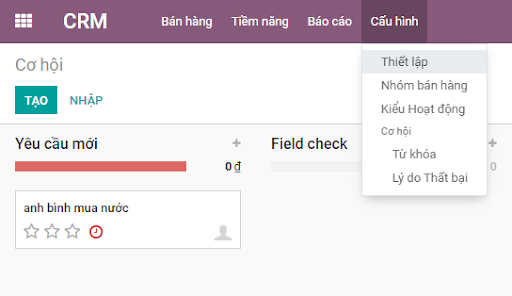
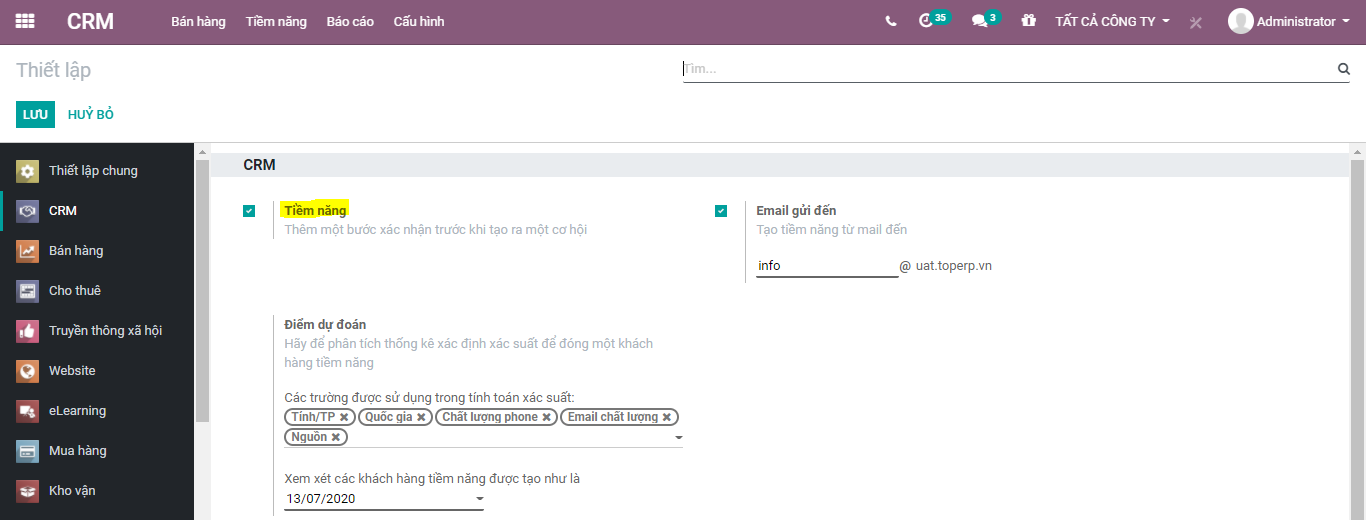
Để biết được thông tin Lead cũng như tạo Lead ở trong hệ thống bạn cần vào CRM → Tiềm năng → Tạo
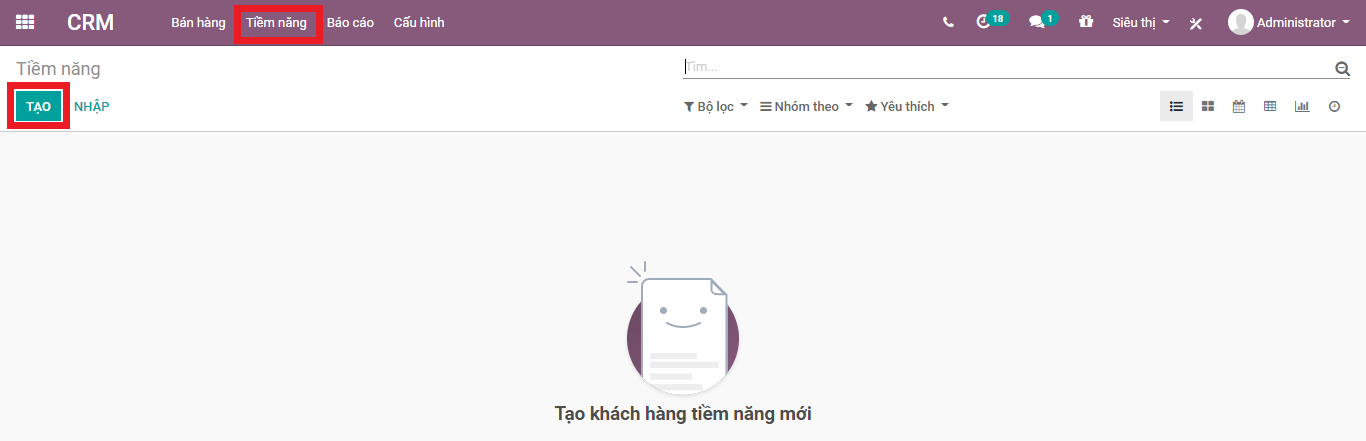
Bạn sẽ điền thông tin vào như là tên Lead hay tên của Khách hàng (Lưu ý: có thể bạn sẽ không có khả năng kiếm đầy đủ thông tin của khách hàng ở mục Tiềm năng, tuy nhiên thông tin sẽ được hoàn thiện nếu như bạn đã có một cuộc khảo sát lại với khách hàng. Lúc đó bạn vẫn có thể điền và thêm thông tin vào được).
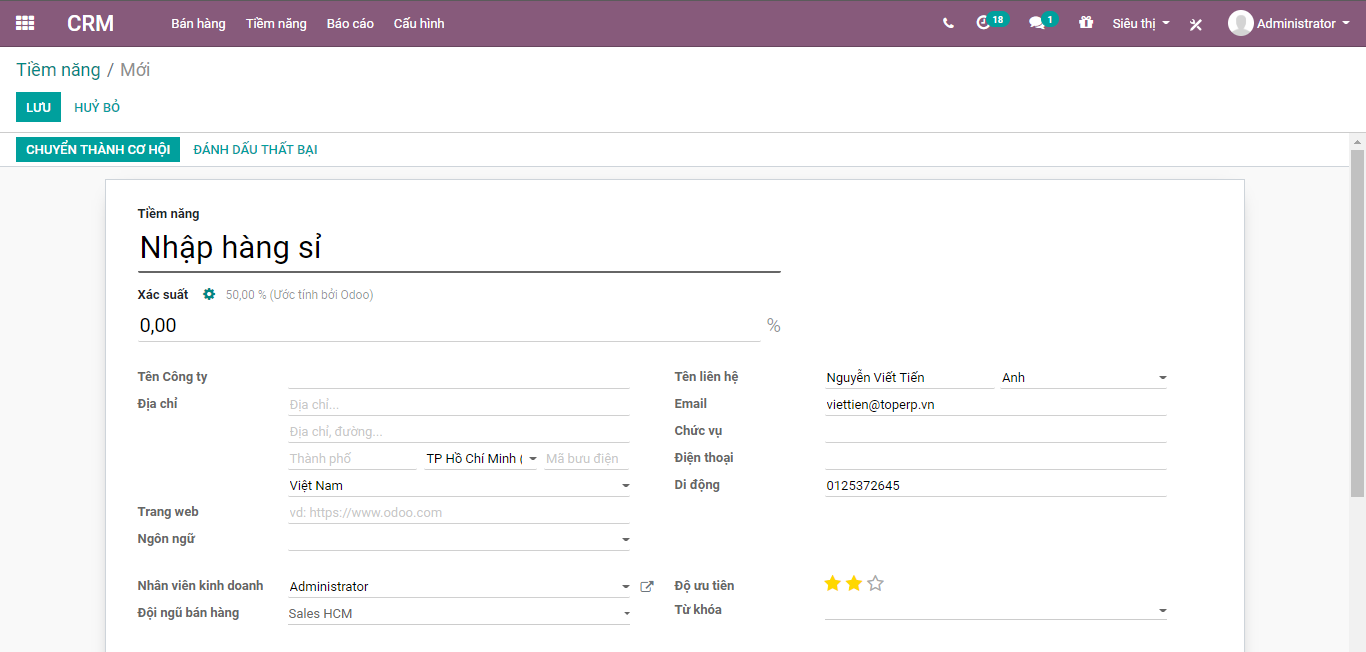
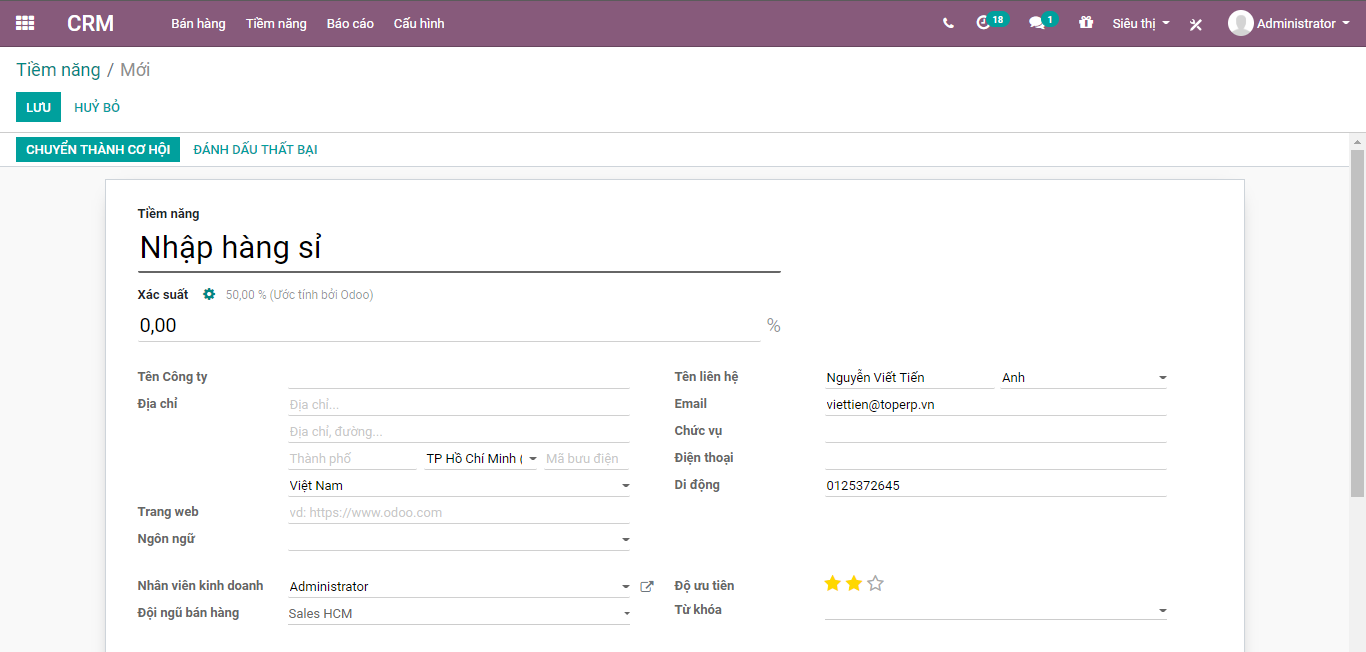
Khi tạo Tiềm năng bạn cũng sẽ dễ dàng chuyển thành cơ hội. Click vào CHUYỂN THÀNH CƠ HỘI để chuyển từ Tiềm năng → Cơ hội. Cơ hội (Opportunity) là một cơ hội bán hàng rõ ràng hơn Lead và có xác suất thành công cao hơn.
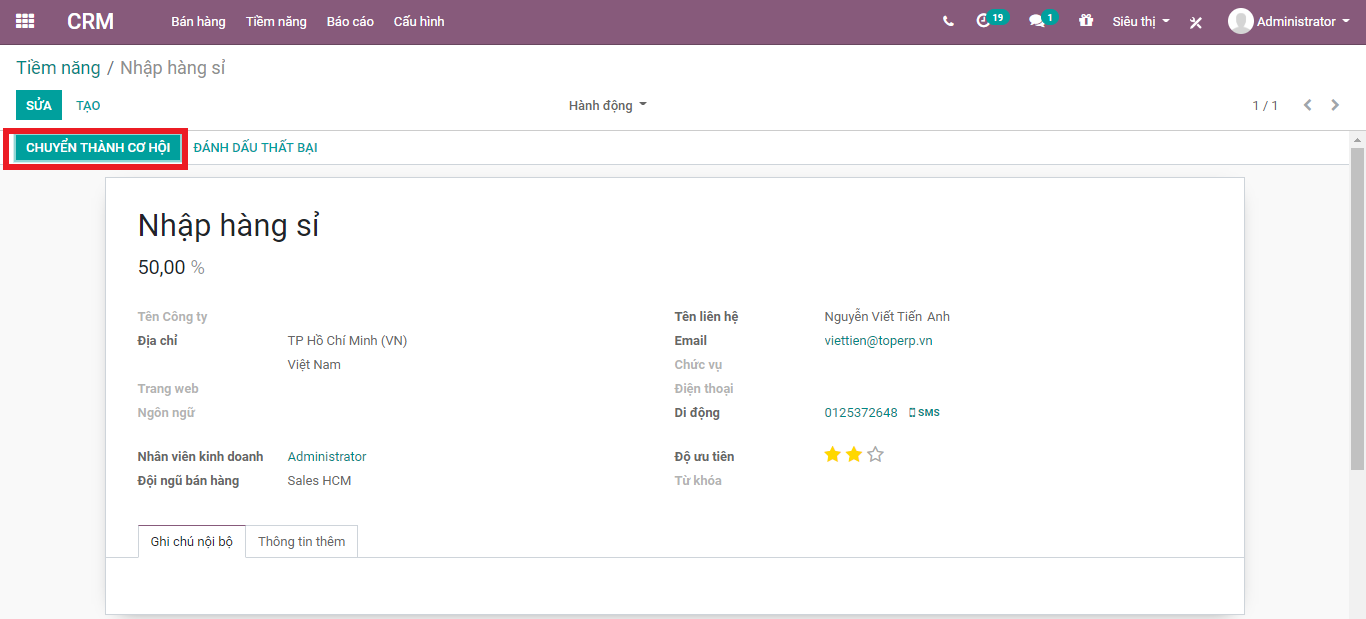
Sau khi bạn click, hệ thống sẽ hiện ra một thông báo. Bạn có thể tạo mới cơ hội này (Convert to opportunity) hoặc sẽ gộp nó vào một trong những opportunity đã có (Merge with existing opportunities). Bạn có thể phân công cho một nhân viên kinh doanh cũng như chọn luôn cả Sales Team (Đội ngũ bán hàng). Ngoài ra, bạn cũng có thể chọn: Tạo khách hàng mới, Chọn khách hàng có sẵn trong hệ thống (danh sách khách hàng của bạn), Hoặc có thể chọn không kết nối với khách hàng nào.
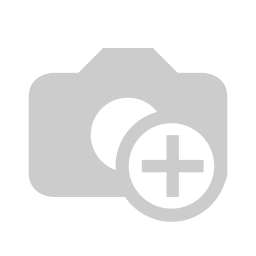
Khi bạn cần lên một cuộc hẹn hay lên kế hoạch cho công việc tiếp theo, việc lập lịch trình sẽ hỗ trợ bạn về việc lập kế hoạch cho các hoạt động như gửi mail, cuộc gọi, meeting… cho khách hàng nhanh chóng và tiện lợi.
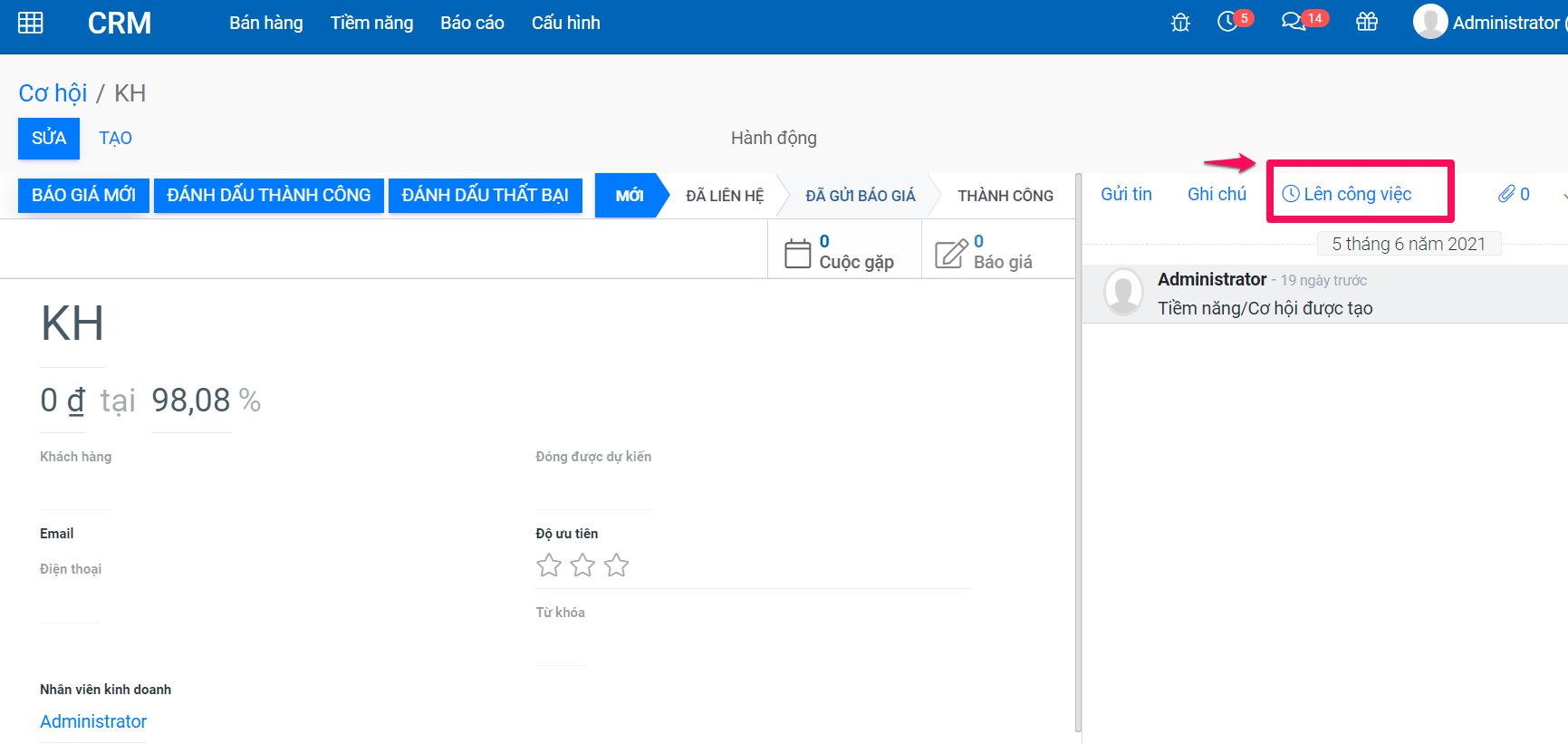
Bạn sẽ lên một hoạt động bằng cách chọn/tạo Kiểu hoạt động (Schedule Activity)(Gọi, Cần làm, Nhắc nhở, Gửi email,…) → Chọn ngày đến hạn (ngày mà bạn sẽ hoàn thành hoạt động này) → Chọn người phân công (nếu không chọn thì hệ thống sẽ tự lấy tài khoản của bạn) → ẤN ĐỊNH.
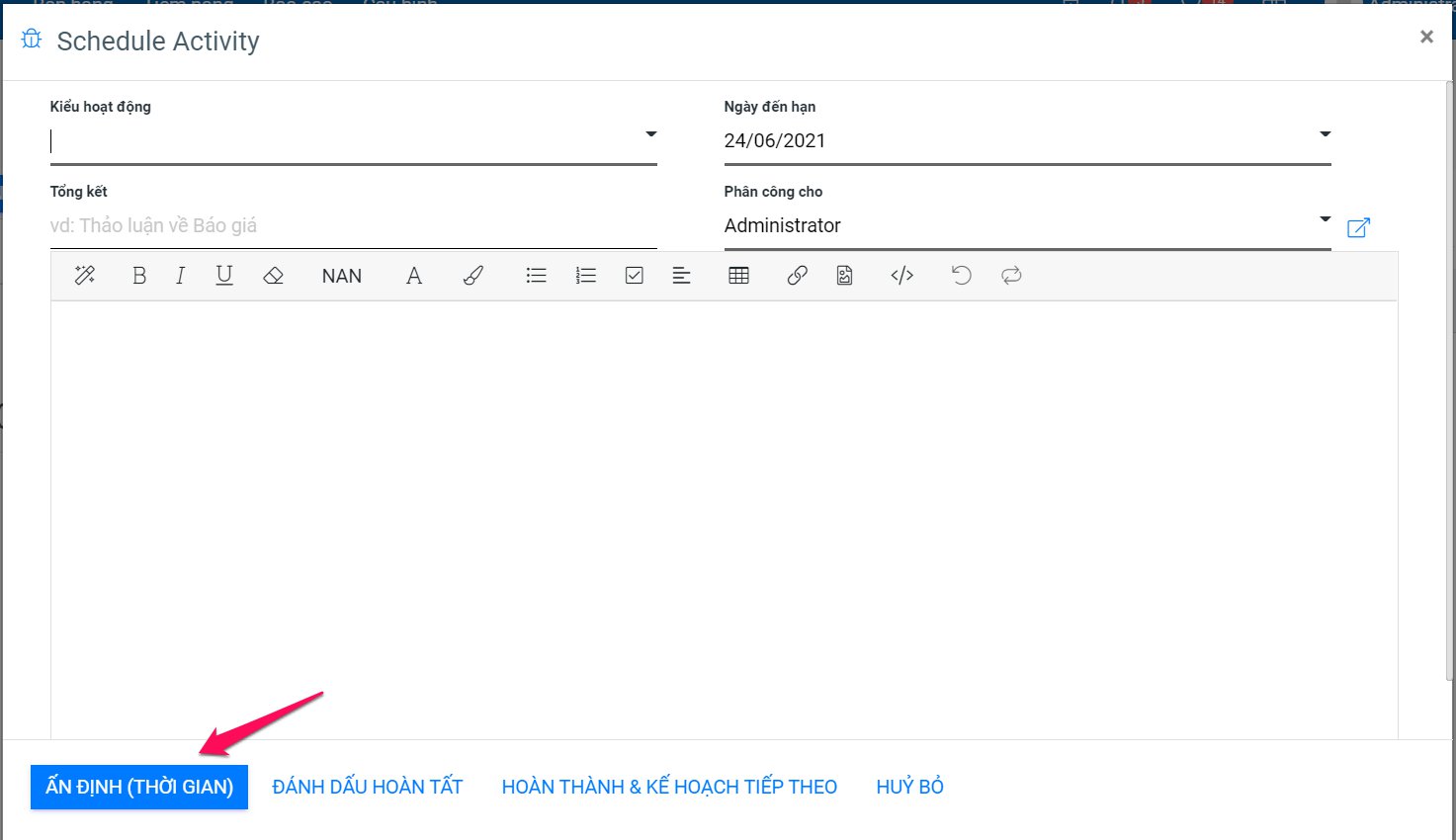
Rê chuột xuống dưới, chúng ta sẽ thấy được trạng thái của Lead đã được chuyển sang cơ hội. Bên cạnh đó, hệ thống cũng tự động lên lịch ngay một hoạt động GỌI cho khách hàng.
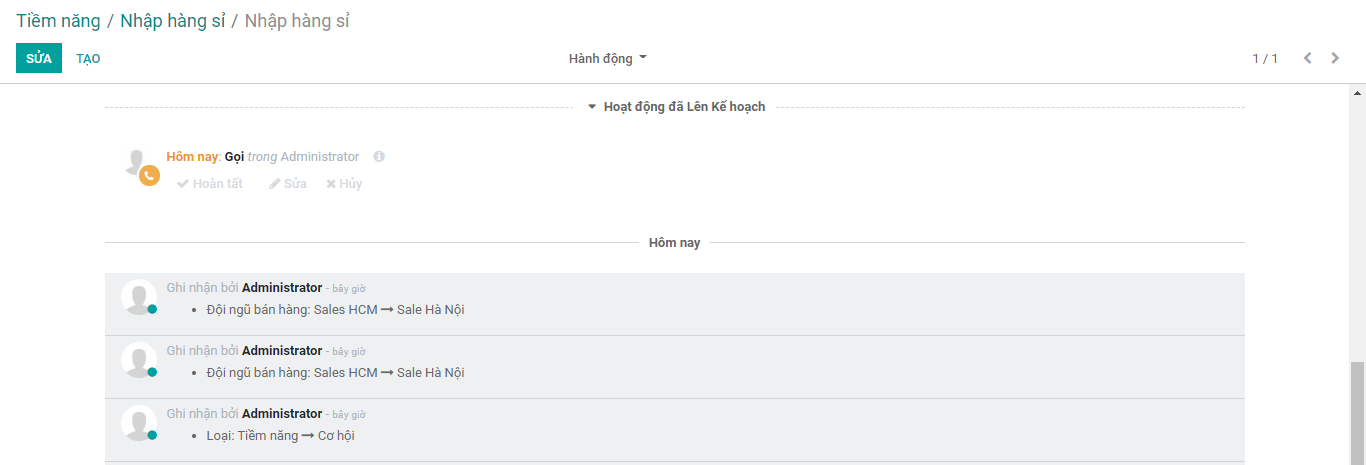
Bây giờ bạn hãy cùng tạo thử Lead ở ngoài Website của bạn nhé. Việc đầu tiên khi mà bạn muốn khách hàng vào Website và cung cấp thông tin của khách hàng thì bạn phải tạo một form, mà form đó sẽ là nơi mà khách hàng cung cấp thông tin → Gửi → Vào ERP (CRM). Vào Module Website → Go to Website → Edit ở góc phải màn hình. Sau khi bấm EDIT đây sẽ làm màn hình bạn nhìn thấy.
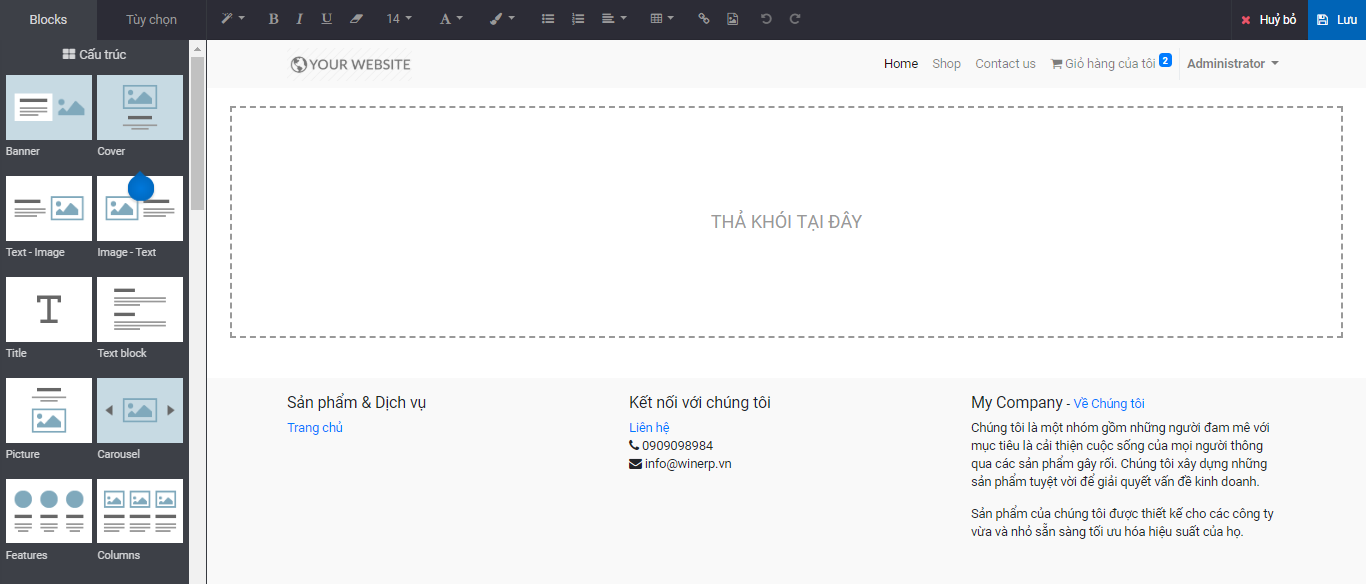
Để tạo form bạn hãy kéo xuống ở thanh công cụ phía tay trái tìm From Builder → Kéo → Thả. Sau đó bạn sẽ phải chọn loại Hoạt động cho form này, Theo như hình nếu như bạn chọn Create an Opportunity - thông tin sẽ được đổ về CRM-Lead.
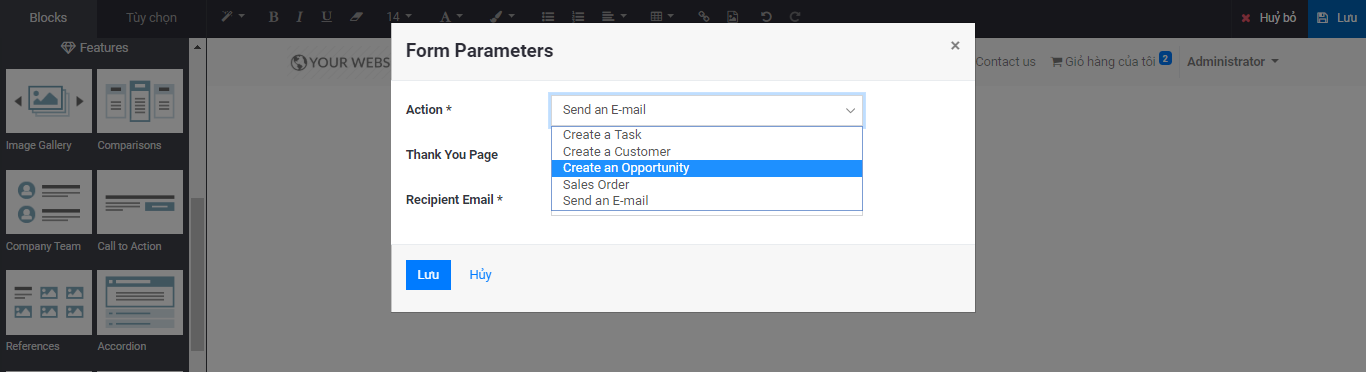
Bạn còn có thể thay đổi những dòng dữ liệu mà khách hàng cần phải điền
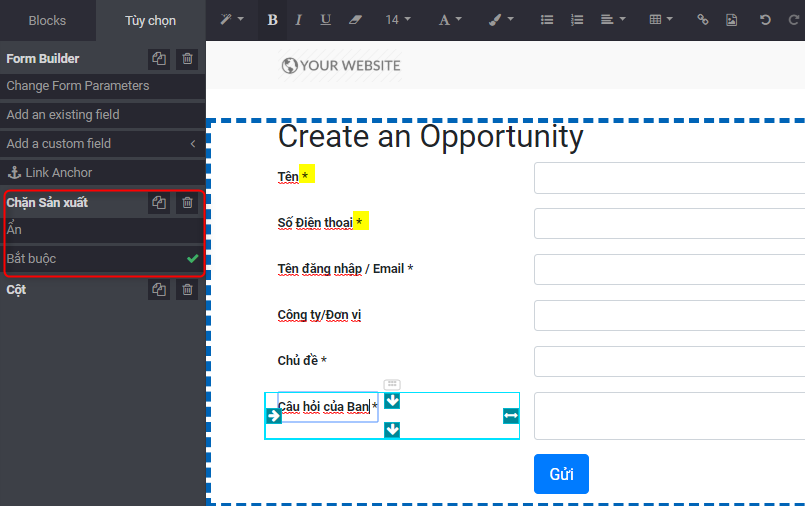
Ngoài ra bạn có thể chọn những dữ liệu có sẵn để khi Khách hàng điền vào thì dữ liệu có thể chuyển vào trong ERP chính xác nhất. Bằng cách chọn ở thanh menu phía tay trái Add an existing field
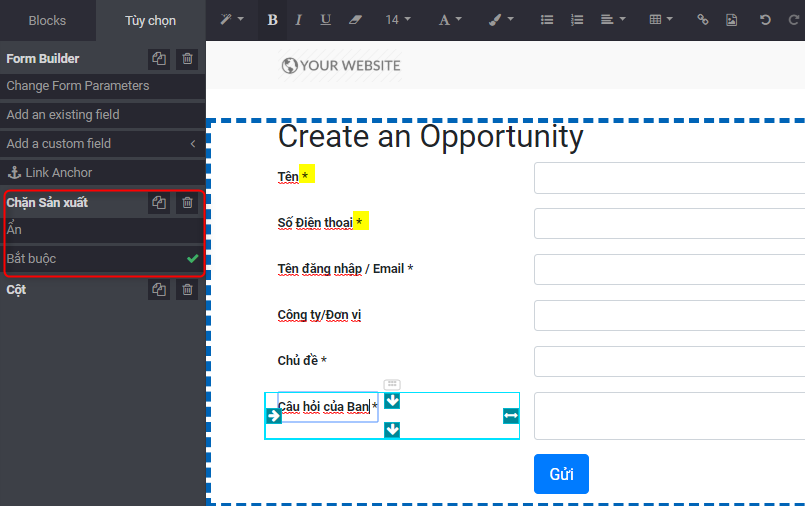
Ngoài ra bạn có thể chọn những dữ liệu có sẵn để khi Khách hàng điền vào thì dữ liệu có thể chuyển vào trong ERP chính xác nhất. Bằng cách chọn ở thanh menu phía tay trái Add an existing field
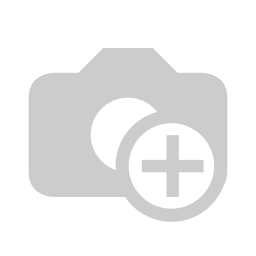
Ngoài ra bạn còn có thể chọn được những dòng dữ liệu nào là khách hàng bắt buộc nhập, hoặc không cần nhập
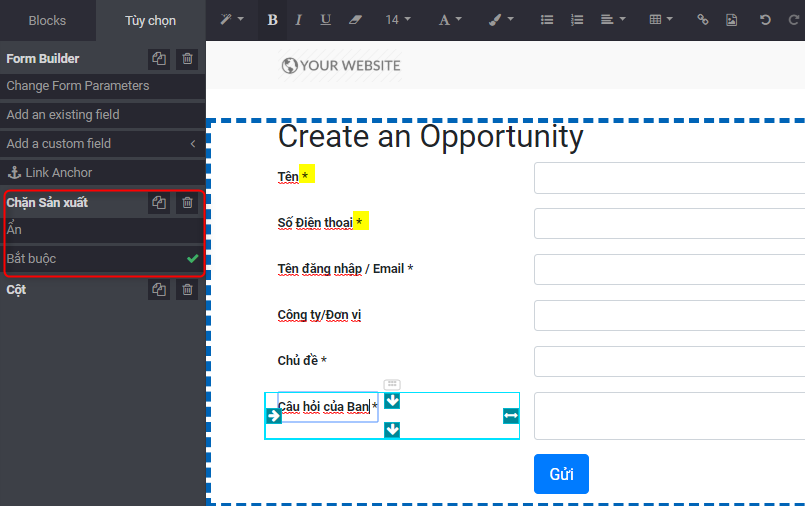
Sau khi chỉnh sửa bạn sẽ thử làm khách hàng của công ty mình và điền vào form trên Website nhé.
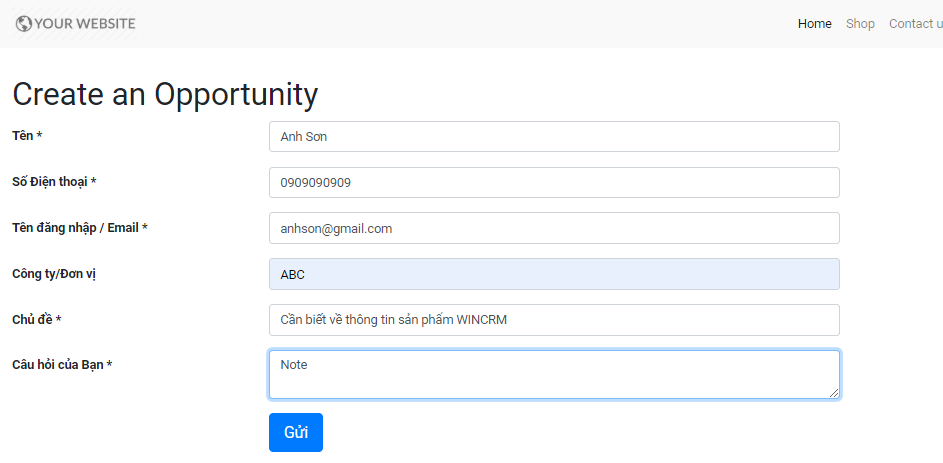
Sau khi bạn vào website và điền vào form, thì bây giờ hay quay lại CRM để xem Lead của bạn ở đâu. Và bây giờ khi bạn vào CRM → Lead bạn sẽ thấy được cơ hội của Website đã xuất hiện ở trong danh sách Lead
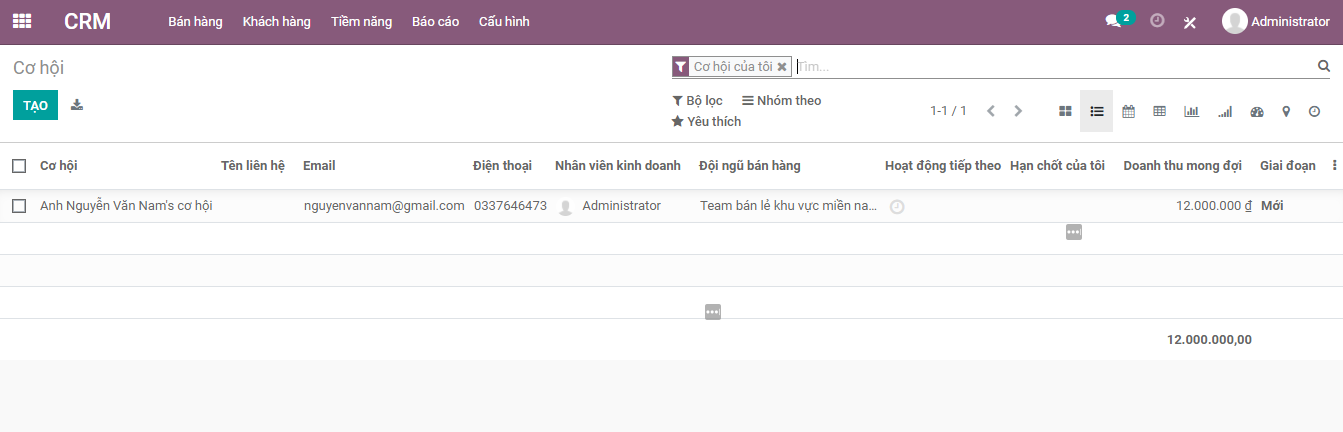
Should you use Odoo CRM for your Business?
In fact, Odoo CRM will be more suitable for service or wholesale businesses. The full set of solutions will especially solve core problems, support the sales team such as automatic product inventory checking, schedule reminders, work, smoother internal communication, and connection to the system. Smart quote system and many other automation features help reduce the current wasted time of sales team by at least 18%.
With retail solution, you need to deploy more POS module. At the same time, combine with a number of TopERP's strategic partners to further support Loyalty mobile application or WiFi CRM to complete the customer care picture with a number of customers that can reach several hundred thousand.
In order to structure an effective and easy-to-use CRM software for the team, it is necessary to have a team that understands the reality of the business and flexible applications on the software. TopERP is proud to provide solutions triển khai Odoo ERP nói chung và Odoo CRM nói riêng một cách hiệu quả với mức chi phí hợp lý nhất.
Trên đây là những thông tin về phần mềm Odoo CRM cũng như hướng dẫn sử dụng Odoo CRM chi tiết. Chúc doanh nghiệp anh/ chị sớm triển khai Odoo/ Open ERP thành công.