Search Engine Optimization (SEO) is a set of good practices for optimizing your website so that you get better rankings in search engines like Google. In short, a website with good SEO allows you to get more visitors, which means a greater chance of generating revenue.
Some examples of SEO rules: your web pages should load fast, your pages should have one and only <h1> heading, meta tags (alt tags, title tags) should be consistent with the content , your site must have a sitemap.xml file, etc.
To ensure users of Odoo Website and Odoo E-Commerce have a great SEO experience, TopERP summarizes some Odoo website SEO techniques.
But first, let's see how you can easily boost your rankings by tweaking your site's content and meta tags.
SEO OPTIMIZE WITH META TAGS
Title, Description
Every web page must define meta data Title <title> Description <description>. These informational elements are used by search engines to promote your website. They are automatically generated based on the page title and content, but you can tweak them. One caveat, you have to make sure that these descriptions and titles match the content of the page, otherwise you will lose website points and it will be difficult to get to the top of the search results.
Key word
To write quality content and increase your traffic, Odoo offers a <keyword> finder. Those keywords are the searches you want to drive to your site. For each keyword, you'll see how it's used in content (H1, H2, page title, page description, page body) and related searches in Google. The more keywords used, the better. A special feature is that Odoo allows you to define keywords by language, very handy.
BUILD QUALITY CONTENT FOR SEO
When it comes to SEO, content is always mentioned as the "king" of SEO, as you can see, TopERP put a lot of effort into making this article, the ultimate goal is to increase SEO quality and continue to grow. approach to customers. Odoo offers some very nice features to help you build your website content:
Odoo Blogs: write great content.
Odoo Slides: publish all your Powerpoint or PDF presentations. Example: odoo.com/slides/public-channel-1
Odoo Forums: let your community create content for you. Example: odoo.com/forum/1 (accounts for 30% of Odoo.com's landing page)
Odoo Mailing List Archive: publish mailing list archives on your website. Example: odoo.com/groups/community-59 (1000 pages generated per month)
The 404 page appears when a website visitor visits a link that does not exist. Although this is a very useful site, it is rarely noticed. The 404 page on odoo is editable like any other page. That way, you can create a more interesting 404 page to redirect to your site's top content when visitors get lost in nonexistent URLs.
SOCIAL NETWORK CONNECTION
Social media is a great tool to dramatically increase your brand awareness in the digital environment. If a lot of people share your content on social media, then it is likely that more people will link to it, and linking is an important factor for SEO ranking.
Odoo embeds a number of tools for sharing content through social networks such as:
Set of buttons to connect Social Networks
Odoo allows you to link all your social media accounts in the footer of your website. All you have to do is define all your accounts in company settings.
Set of social sharing features
Drop the "Share" web design block on any page you want your visitors to share to social media. By clicking the icon, they are prompted to share the page on their personal social networking sites.

Most social networks use beautiful, eye-catching avatars to decorate shared posts. Odoo uses your website's wilddiejen image by default, but you can choose any other image on your page in Odoo's SEO optimizer.

CHECK THE SITE EFFICIENCY
You can compare your site's ranking, in terms of SEO, against Odoo by using WooRank's free services: woorank.com
Optimizing SEO WITH URL
This section TopERP will summarize some characteristics on Odoo's URL that are suitable for SEO.
URL texture
The standard structure of a URL link would look likehttps://www.mysite.com/fr_FR/shop/product/my-great-product-31
with the following parts to note
- https:// is a security protocol, you must have an SSL certificate on your website if you want search engines to appreciate your website well.
- www.mysite.com is the link to your website
- /fr_FR is the language of the page. This part of the URL will be removed if the visitor viewing the page is viewing it in the original language of the web
- /shop/product Each module in odoo is identified by its name structure. For example /shop is for the page that displays the purchase function for the e-commerce website, /shop/product is the product page.
- my-great-product this is the default, is the standard SEO name of the product. However, you can change it if you want to optimize according to your own intentions. An example product "Watches" would have the standard SEO name "dong-ho". Depending on the module in use, this link will have different functions (e.g. blog page, forums page, product category page, etc.)
- 31 is the product's unique ID code
Change URL and Title
When the URL of a page changes (for example, a more SEO-friendly version of your product name), you don't have to worry about updating all the links:
Odoo will automatically update all its links to the new URL.
If the external sites still point to the old URL, a 301 redirect will be implemented to route the visitor to the new site's address.
For example, this URL:
http://mysite.com/shop/product/ten-san-pham-cu-31
Will automatically redirect to:
http://mysite.com/shop/product/ten-san-pham-moi-hay-hon-31
In a nutshell, simply change the title of a blog post or the name of a product and the changes will automatically apply everywhere in your website. The old link still works when used by external sites, through 301 redirects, maintaining the SEO link.
HTTPS
Search engines increase the ranking of HTTPS/SSL websites, ensuring more security for visitors. So, by default, all the web versions that TopERP does for clients are entirely HTTPS-based. If a visitor enters your site through a non-HTTPS url, it will receive a 301 redirect to the HTTPS equivalent.
Links: Nofollow strategy
The more links a page has from external sites, the higher the quality of the links (good website, with rankings) the better for your SEO.
Here are Odoo strategies for managing links:
Any link you add to your site is “dofollow”, which means it will contribute to the SEO Juice for the linked page.
Any link posted by a contributor (forum post, blog comment, etc.) that links to your own site is also “dofollow”.
But every link posted by a contributor linking to an external site is automatically set as “nofollow”. That way, you don't run the risk of people posting links on your site to third-party sites with a bad reputation.
Note that, when using the forum, contributors with a lot of Karma can be trusted. In that case, their links won't have any rel="nofollow" attribute.
READY FOR MULTIPLE LANGUAGE SUPPORT
Path specifying language
If you run a website in multiple languages, the same content will be available in different URLs, depending on the language used:
https://www.mywebsite.com/shop/product/my-product-1 (primary language, English here)
https://www.mywebsite.com/fr_FR/shop/product/mon-produit-1 (French version)
In this example, fr_FR is the language of the page. You can even have several variants of the same language: pt_BR (Portuguese from Brazil), pt_PT (Portuguese from Portugal)
Language Annotation
To let search engines know that the second URL is a French translation of the first, Odoo will add an HTML link element in the title. In the HTML <head> section of the main version, Odoo automatically adds a link element that points to the translated versions of that web page;
<link rel = ”alternate” hreflang = ”fr” href = ”https://www.mywebsite.com/fr_FR/shop/product/mon-produit-1” />
With this approach:
The search engine will redirect to the correct language according to the visitor's language.
You are not penalized by search engines if your page is not translated. Great no, it's not a duplicate but a different version of the same content.
Language detection
When a visitor lands for the first time on your website (e.g. yourwebsite.com/shop), they can automatically be redirected to the translated version according to their browser language preferences (for example, your browser's language preferences) : yourwebsite.com/fr_FR/shop).
Next time it keeps a cookie of the current locale to avoid any redirects.
To force your visitors to use the default language, you can use the default language's code in your link, for example: yourwebsite.com/en_US/shop. This will always take the visitor to the English version of the page without using the browser language preference.
INCREASE PAGE LOADING - PAGESPEED TO INCREASE SEO POINTS
Introduce
Page load time is an important criterion for search engines. A faster website not only improves the visitor's experience but also gives you better page rankings. Several studies have shown that, if you divide your page load time by two (e.g. 2 seconds instead of 4 seconds), the visitor abandonment rate is also divided by two. (25% to 12.5%). An extra second to load a page could cost Amazon $1.6 billion.

Luckily, Odoo does all the magic for you. Below, you'll find the tricks that Odoo uses to speed up your page load times. You can compare how your site ranks using two tools"Google Page Speed" or "Pingdom website speed test"
Picture
When you upload new images, Odoo automatically compresses them to reduce their size (lossless compression for .PNG and .GIF and lossy compression for .JPG).
From the upload button, you have the option to keep the original image unmodified if you want to optimize the quality of the image rather than the performance.

Odoo compresses images as they are uploaded to the site, not when the visitor requests it. Therefore, it is possible that if you use a third-party theme, that theme may provide images that are not effectively compressed.
When you click on an image, Odoo will show you the Alt and title attributes of the <img> tag. You can click on it to set your own title and Alt attributes for the image.
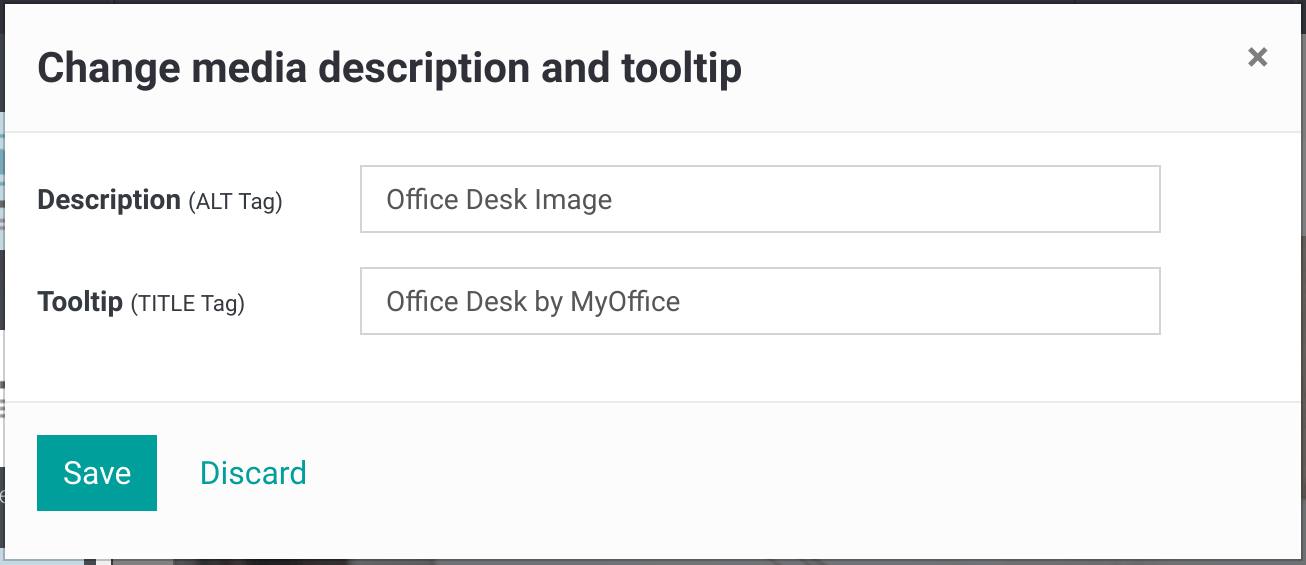
Odoo ideograms are implemented with a font (Font Awesome in most Odoo themes). Thus, you can use as many ideograms as you like in your page without making the page load heavy.

CDN
Using a content delivery server (CDN) is one of the premium features that make pages load faster. If you enable the CDN feature in Odoo, static resources (Javascript, CSS, images) will be loaded from the content delivery server system. Using a CDN solution has 3 benefits
Load resources from nearby servers (most CDNs have servers in major countries around the globe)
Resource efficient caching (doesn't use compute resources on your own server)
Split resource loading across different services allowing more resources to be loaded in parallel (because Chrome's limit of 6 parallel requests is domain-specific)
You can configure your CDN options from the Site Administrator application, using the Configuration menu. Here is an example of a configuration you can use:

Mobile-friendly interface - Responsive
Websites that are not mobile-friendly will negatively affect search engine rankings (especially Google). All Odoo themes implemented by TopERP rely on Bootstrap for efficient display by device: desktop, tablet or mobile.

Since all Odoo modules share the same technology, all the pages of your website are mobile-friendly.
Ability of extension
In addition to its fast speed, Odoo is also more scalable than traditional CMS and eCommerce (Drupal, Wordpress, Magento, Prestashop). The following link provides a breakdown of the major open source CMS and eCommerce versus Odoo when it comes to high traffic:
This is a slide summarizing the scalability of Odoo Website & eCommerce.
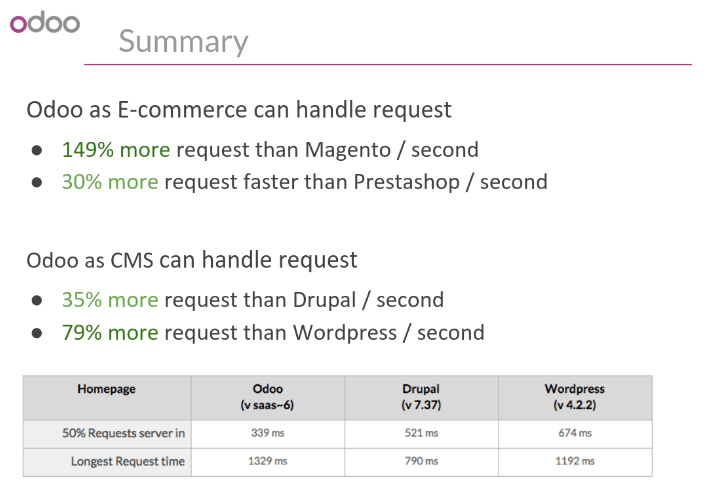
Search Engine Optimization File System
Sitemap
The sitemap shows the pages to be indexed by search engine robots. Odoo automatically creates the /sitemap.xml file for you. For performance reasons, this file is cached and updated every 12 hours.
By default, all URLs will be in a single /sitemap.xml file, but if you have multiple sites, Odoo will automatically create a Sitemap Index file, respecting the sitemaps.org protocol group of sitemap URLs pages into 45,000 sections per file.
Each sitemap entry has 4 automatically calculated properties:
<loc>: URL of a page
<lastmod>: the last modified date of the resource, calculated automatically based on the object involved. For product-related pages, this may be the last modified date of the product or page.
<priority>: modules can implement their own prioritization algorithm based on their content (for example, a forum can assign priority based on the number of votes on a particular post). The priority of a static page is determined by its preference field, which is normalized.
Structured data markup
Structured data markup is used to generate Rich Snippets in search engine results. It's a way for the web to send structured data to search engine robots; Help them understand your content and create well-presented search results.
Google hỗ trợ một số đoạn trích phong phú cho các loại nội dung, bao gồm: Bài đánh giá, Con người, Sản phẩm, Doanh nghiệp, Sự kiện và Tổ chức.
Odoo implements microdata as defined in the schema.org specification for events, eCommerce products, forum posts, and contacts. This allows your product pages to be displayed on Google using additional information such as a product's price and rating:

robots.txt
When indexing your site, search engines first look at the general indexing rules of the a`` / robots.txt '' file (allowed robots, sitemap paths, etc.). Odoo automatically generates it. Its contents are:
User-agent: * Sitemap: https://www.odoo.com/sitemap.xml
That means all robots are allowed to index your site and no other indexing rules than the one specified in the sitemap found at the address you provided ..
You can customize the robots file in Developer mode from Settings -> Engineering -> UI -> Views (exclude robots, exclude some pages, redirect to Sitemap custom web). Make the view's Model Data Non-updatable so that the file is not reset after a system upgrade.
